Fitmums & Friends goes global – 80 Days Global
Posted 2nd October 2023
We are taking on a new challenge – one that we hope will inspire you
to walk or run that extra mile!
Join us on a virtual journey across the globe in 80 days!
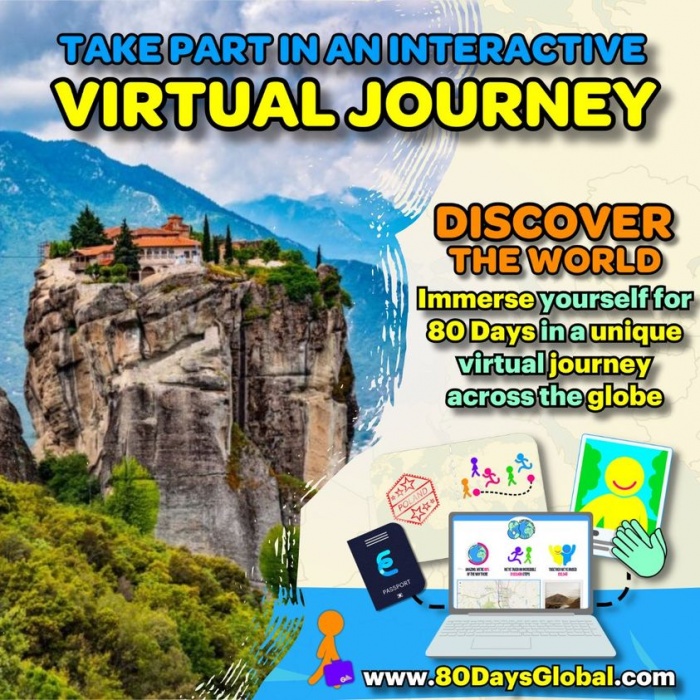
As a team, Fitmums & Friends is taking on a virtual journey of 30,000+ miles across the globe. And you can contribute by logging the miles you walk and run. It will help us be active and support the work we do as a charity.
The challenge starts on Friday 6 October, via the 80 Days Global website (see below for details). We will be provided with interactive routes, so we can forge our own path across land and sea around the globe. On the way, we can collect passport stamps as we cross borders into new countries and photos of the places we pass through.
To progress, all you have to do is upload the miles you walk and run. No matter how you choose to be active, whether it’s at a club session, a walk to the shop, a solo training run, or taking part in a parkrun or event, every step you take will help us achieve our goal.
The challenge is free and open to everyone, members and non-members. The more people who take part, the more miles we travel and the more funds we raise. So please invite family, friends and colleagues to join in.
To raise funds for Fitmums & Friends, just upload an image of your walk or run to your online dashboard and put a caption on it – exactly as you would on social media. When you see an image from another team member, click the applause button which functions as a ‘like’ does on social media. You can also leave a comment to support them. This is all done from your online dashboard which will be visible once the challenge begins.
Sam explains more in this video:
This is a great opportunity for us to come together across all of Fitmums & Friends (and beyond!) to support the work we do in our local communities to help people feel healthier and happier.
To join our team, follow these simple steps:
1) Visit 80 Days Global (please follow this specific link) to register for free
2) Redeem our team code: UWYGHEKN
3) Enter your miles manually or connect your mobile or compatible wearable device
4) Track your personal progress and our team’s progress as we travel across the globe in 80 days.

Sign up today and let’s go travel together!
Technical guidance
This is for you if:
- you use the Strava app to on your phone to track your distance when running/walking, and
- you are now using Google Fit for this challenge, and
- you are noticing that Google Fit is not recording your activity correctly
If this is the case, using the Strava app may be de-activating Google Fit from tracking the activity that it would ordinarily do automatically. Here is the fix:
Connect Strava to Google Fit by going to Settings (top right hand cog image) in the Strava app, then "Link Other Services" - Under Services "Google Fit" should be available to connect. This should then add the miles that you record on Strava to the miles that you complete in steps taken the rest of the day that Google Fit is recording.
Alternatively, you can either manually add unrecorded activities into Google Fit which will then upload to 80 Days, or you can enter the unrecorded distances directly in 80 Days - selecting "Add New Activity" from the menu - "My Activities".
(With thanks to Fiona of Howden Fitmums & Friends for reporting the problem and sharing the fix.)

